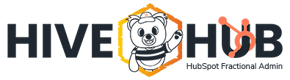Unlocking the Power of Multiple HubSpot Knowledge Bases
The digital world is changing fast, and so are the ways we share and manage information. Not so long ago, you could only have a single knowledge base in one HubSpot account. But times have changed. Now, if you're using a Service Hub Enterprise account, you can host up to 5 knowledge bases, each with their own unique branding and content, all under one roof. This means your articles can be custom-tailored to the specific needs of your different customer groups. In this blog post, we're going to explore how to make the most out of using multiple knowledge bases, with handy tips and tricks for super-efficient learning.
What is a Knowledge Base?
A knowledge base is a valuable piece of your inbound marketing strategy. Essentially, it’s a public repository of information regarding a product, service, or organization. Its purpose is to empower customers by providing them with the necessary information to resolve their issues autonomously, without the need for direct interaction with customer support teams. Knowledge bases consolidate pertinent information in one accessible location. Here are a few examples of knowledge bases you may be familiar with:
- Frequently Asked Questions (FAQs)
- Informational articles about the business
- Guides for troubleshooting
- Step-by-step instructional materials
- User manuals
With HubSpot's Service Hub Enterprise account, you can have up to 5 knowledge bases. And each one can have up to 2000 articles. You can configure your knowledge bases or individual articles for private content. And if you have the Business Units add-on, your knowledge bases will be assigned to a business unit based on the domain.
Learn how to create and manage multiple knowledge bases.
Knowledge Base Best Practices
A top-notch knowledge base is a living, breathing tool that needs constant care and updates to really help your customers. Sticking to a handful of smart practices can make your knowledge base work its best, giving your customers the help and answers they need, right when they need them:
- Keep your knowledge base in line with your brand.
- Make sure it's accessible.
- Keep your knowledge base up-to-date.
- Share it far and wide.
- Measure how well it's working.
Keep Your Knowledge Base In Line With Your Brand
Your knowledge base also mirrors your brand's identity. Not maintaining consistency in terms of brand voice, colors, and design within your knowledge base can lead to a confusing experience for customers who are trying to gain more insight into your offerings.
One effective strategy to ensure this is to develop a style guide tailored to your knowledge base. Make sure it aligns with your overarching company branding and incorporates particular guidelines for formatting and writing knowledge base articles. This approach ensures a cohesive and professional look and feel for your knowledge base, regardless of who's crafting the articles or updating the material.
Make Sure It's Accessible
Just like your website, your knowledge base should be easy to use for everyone. Don't forget to add alt text for all your screenshots, images, and videos in the articles. Also, keep an eye out for color contrasts that could be hard to see on certain backgrounds or buttons.
Make sure you use big, easy-to-read fonts for titles and break down lists with bullet points. Put in hyperlinked tables of contents to help readers get through long articles more easily (like we did above). And last but not least, double-check that your knowledge base works well on mobile before you go live with it.
Keep Your Knowledge Base Up-To-Date
Your knowledge base needs to evolve with any modifications to your products, services, brand, or company. Failing to update your knowledge base will render it ineffective over time, something that won't go unnoticed by your customers. Keeping your knowledge base current should be as integral a process as training your customer support staff on updates to your products or services. This includes writing new articles for any fresh features or completely new products.
When you explain a significant concept or feature, do it just once, and then hyperlink to that explanation in any future articles that reference the same concept. This strategy helps prevent the need to update the same information in multiple places.
Share It Far And Wide
An excellent knowledge base isn't just a resource for solving issues; it also bolsters marketing content, enriches sales presentations, and aids in lead conversion. Although its main role is to answer queries and offer assistance to inquisitive customers, it can also add value in other contexts.
For instance, when writing a blog post, if you mention a specific feature of your software tool, you might want to link to a knowledge base article that explains this feature rather than to the product page. This approach not only provides a comprehensive understanding of the feature but also offers a practical demonstration of your product to readers who may not yet be your customers.
Measure How Well It's Working
There are several methods to assess the effectiveness of your knowledge base. One approach is to include uncomplicated feedback surveys after each article. Such surveys could consist of a basic question like "Was this article helpful?" with a thumbs-up or thumbs-down option for customers to express whether they found the information useful. Another strategy is to provide a contact email or phone number where customers can deliver more comprehensive feedback or pose any additional questions.

|
Why use a HubSpot Partner to help? Knowledge bases can get extensive. There are a lot of benefits to using a HubSpot Partner to set up your knowledge base. Expertise in Knowledge Base Best Practices: HubSpot partners understand how to structure and organize information effectively to provide a seamless user experience. Customization and Brand Consistency: A HubSpot partner can incorporate your branding elements, such as logos, colors, and fonts, to create a consistent and cohesive look and feel. Faster Implementation: HubSpot partners are well-versed in knowledge base creation and can efficiently implement them. Cost-Effectiveness: While there may be an upfront investment in hiring a HubSpot partner, their expertise can save you valuable time and resources in the long run. By avoiding trial and error, you can ensure that your knowledge base is well-designed from the start, leading to improved efficiency, better customer experiences, and a higher return on investment. Contact us to learn more about how using a fractional HubSpot admin service like HIVE Hub can benefit your organization. |