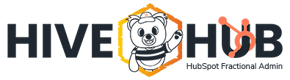Using AI to Check for Duplicate Contacts in HubSpot
Welcome to a new age of clean data! HubSpot now provides a daily AI-powered duplicate check for contacts and companies. This is an innovative tool that ensures your data is precise, complete, and continually updated. This invaluable feature scans for duplicate data daily, detects potential matches, and allows you to manage them efficiently. This is especially useful after bulk enrolling contacts in a sequence. In this article, we’ll explain why cleaning up duplicate contacts is important, and then we’ll walk you through the process of using HubSpot’s AI-powered duplicate check tool.
Understanding the Duplication Dilemma
Duplicate data can cause considerable harm to your business operations and customer experience. The financial implications alone are significant. In fact, Harvard Business Review states that bad data costs companies globally around $3 trillion per year.
Marketers can get duplicate contacts a number of different ways. Marketers could pull lists with the same contact twice, resulting in redundant communications. But a lot of duplicate contact data comes down to the simple fact that people usually have more than one email address. In 2022, Statista Research Department reported that the majority of people they surveyed had at least two email addresses. And 28% of the people reported having at least four of them.
Potential customers could enter a throwaway email address to get a piece of your gated content, only to come back later and give you their real email address after reading your content and seeing its value. Over time, you could end up with multiple contacts in Hubspot for the same person, all with different email addresses.
From a customer's perspective, they could receive the same marketing email multiple times, have several sales representatives reaching out, or even have multiple onboarding consultants assigned to their business. In an era where customer expectations are sky-high, these types of missteps, fueled by poor data, could lead to a loss of business.
The Old Way of Handling Duplicate Contacts
Until recently, dealing with duplicate data in HubSpot was a complex and costly process. You had the option to manually clean the data, requiring hours of trawling through spreadsheets every week. Alternatively, you could hire additional help or invest in an expensive third-party tool, with costs escalating as your database grew. The other less desirable option was to do nothing, letting the duplicates continue to accumulate.
HubSpot’s New Data De-Duplication Tool
Today marks a turning point. With HubSpot’s new tool, you can find duplicate contact and company data directly within the platform, eliminating the need for extra spreadsheets, tools, or costs. Thanks to machine learning, this tool adapts and improves as your business grows, resulting in enhanced efficiency and superior customer experiences.
How Does It Work?
Getting started is simple. Just navigate to your contacts or companies home screens, then select Actions > Manage Duplicates.
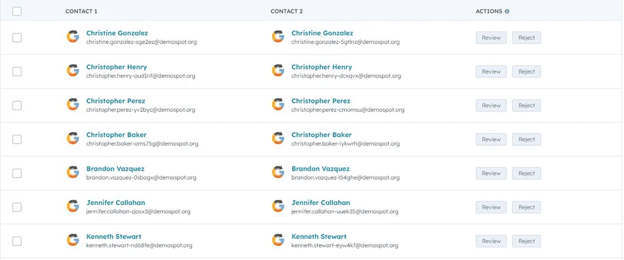
You'll be directed to a screen that displays pairs of records likely to be duplicates. If they really are duplicates, you can review and merge them. If not, you can dismiss them, ensuring your database remains clean and efficient.
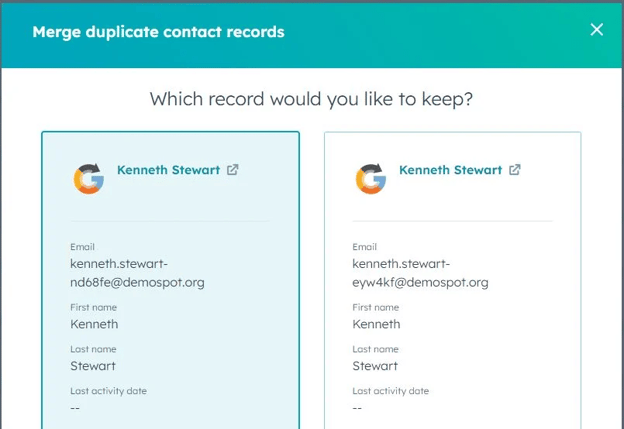
How Does HubSpot Identify Duplicates?
HubSpot’s advanced model considers various factors when comparing two objects, including name, email(s), IP-derived country, phone number, zip code, and company name. The model makes use of machine learning, allowing it to become more accurate with every action you take. Whenever you accept (merge) or reject (dismiss) a pair as duplicates, you're providing feedback to the model, enabling it to learn and improve over time.
What Happens When You Merge Duplicates In HubSpot?
We get it - it’s scary to make any change to your contacts that involves deleting one or many of them. So you might be wondering what happens to the information in the duplicate contact when you merge them. When you merge data, HubSpot will keep the primary record and merge the duplicate into it. But what specifically happens to that data depends on whether you’re merging contacts or companies. Here’s a breakdown of what you can expect:
Companies
- Company Name: The primary company's name is retained.
- Company Domain Name: The web address of the primary company remains unchanged.
- Lifecycle Stage: The lifecycle stage that's further along in the funnel is retained. For instance, between a 'Lead' and a 'Customer', the 'Customer' stage is kept.
- Create Date: The creation date of the older company is maintained.
- Analytics Properties: Values are re-synced, reflecting the combined page views and visits of both companies.
- Analytics - Original Source Type: The older original source value is preserved unless it has been manually updated; then, the updated value stays.
- Property Value History: The historical data of both companies' properties can be accessed under 'Property history' in the primary company's record.
Contacts
- Email: The primary contact's email is retained as the primary email, while the secondary contact's email becomes the secondary email address.
- Lifecycle Stage: The lifecycle stage that's further along in the funnel is retained. For instance, between a 'Lead' and a 'Customer', the 'Customer' stage is kept.
- Create Date: The creation date of the older contact is maintained.
- Number of Conversions & Unique Forms Submitted: Values from both contacts are combined. E.g., if one contact has three form submissions and the other has two, the total will be five.
- Marketing Contact Status: The most marketable status is retained. If one contact is 'Marketing' and the other is 'Non-marketing', the merged status will be 'Marketing'.
- Analytics Properties: Values are re-synced, reflecting the combined page views of both contacts.
- Analytics - Original Source Type: The older original source value is preserved unless it has been manually updated; then, the updated value stays.
- Email Information Properties: The primary contact's values, including opt-out properties, are retained.
- Legal Basis: The most recent values from both contact records are maintained.
Learn more about what happens when you merge records in HubSpot.
A Quick Warning About De-Duplicating
When you merge records in HubSpot, you can't unmerge them. The process is irreversible. There's no "undo" button after the fact, and you can't separate the merged record back into the original two records. That's why it's important to understand how HubSpot merges records if you want to ensure the integrity of your data during the merging process. That's also why you should double-check each duplicate record before merging them. You want to make sure that the records you're merging are indeed duplicates. Cleaning up dirty data is important. But equally important is preventing data loss in the process.
Here’s an article about retaining data when merging HubSpot duplicates to avoid critical data loss.
The daily AI-powered duplicate checks for contacts and companies are here to revolutionize your data management, increase team efficiency, and enhance the customer experience. Say goodbye to the era of data duplication and embrace a new era of clean, accurate, and efficient data.

|
Why use a HubSpot Partner to help? Trying out a new HubSpot tool can be daunting. There are a lot of benefits to using a HubSpot Partner to get you up to speed. Expertise and Experience: We're seasoned pros with extensive knowledge and experience in using the HubSpot. Customization and Personalization: We can customize your HubSpot portal to match your specific needs. Faster Implementation: HubSpot partners are well-versed in duplicate checking tools and can get you up and running in no time. Cost-Effectiveness: While there may be an upfront investment in hiring a HubSpot partner, their expertise can save you valuable time and resources in the long run. By avoiding trial and error, you can ensure that your HubSpot account is set up to fit your needs, leading to improved efficiency, better customer experiences, and a higher ROI. Contact us to learn more about how using a fractional HubSpot admin service like HIVE Hub can benefit your organization. |