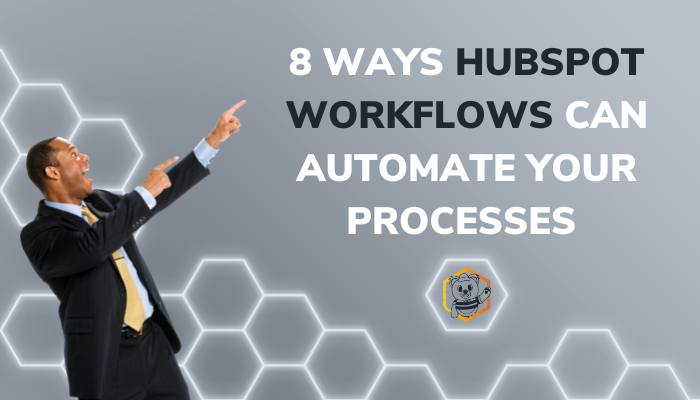
8 Ways HubSpot Workflows Can Automate Your Processes
Inbound marketing campaigns have a lot of moving parts. You almost need a small army to take care of it all. How do you effectively keep tabs on everyone who interacts with your business while generating enough leads for your sales team to work with? How do you truly know if your reps are working the leads that are being sent their way?
Most of the time, the answers to these questions come down to the technology you use for lead management. HubSpot has an army ready for your command built right into their software! If you're using:
- Marketing Hub Professional, Enterprise
- Sales Hub Professional, Enterprise
- Service Hub Professional, Enterprise
- Operations Hub Professional, Enterprise
You have access to a tool that makes managing your leads easy — the workflow tool.
Let's get started digging into HubSpot workflows and how they can streamline your lead management processes.
What are HubSpot Workflows?
HubSpot Workflows is a robust tool that makes lead nurturing and marketing automation incredibly easy. With the help of this tool, you can structure your work processes more accurately. Basically, it allows you to execute marketing tasks automatically in less time.
For example, when a lead in your HubSpot CRM meets specific criteria set in the workflows, HubSpot will notify your reps, update the contact's status, or trigger an automation that will encourage the contact to perform the desired action, like book a demo. Here are eight of our favorite ways you can use HubSpot workflows to streamline your business by automating your processes:
1. Assign Lead Owners
When you have a prospect's details, you may need to give this information to your sales team. However, you'll need the right person to follow up on the lead.
This is where HubSpot workflows come in.
The workflows will automatically assign the lead to the most relevant team member. For instance, it can assign the lead to team members by geographical location. This ensures the most qualified people contact the prospects.
2. Update Lifecycle Stage
HubSpot's lifecycle stages define where your prospects are in the buyer's journey.
Are they a subscriber, a Sales Qualified Lead (SQL), Marketing Qualified Lead (MQL), an opportunity, or not qualified? The workflow for lifecycle stages keeps your contacts up to date, letting you know exactly where the prospect is in the buyer's journey.
3. Qualify Leads
HubSpot workflows automate internal processes, which help save time, align marketing and sales, and enable better lead nurturing. For example, workflows can move prospects further down the funnel and generate more qualified leads. You can also improve things for your sales teams through lead scoring.
4. Lead Nurturing
Did you know that 79% of marketing leads never convert to sales?
So, when you capture leads, it's vital you engage them in the right way. Using HubSpot workflows is a great way to nurture them. With workflows, you can increase engagement by sending them regular communications around the things they care about automatically.
5. Internal Notifications
Sending internal notifications is another way you can use HubSpot workflows to automate your marketing processes.
For example, if your team needs to be reminded to follow up on cold leads, the internal notifications workflow can come in handy. You could use it to create and send automatic prompts to educate them on your offerings and ensure no opportunities are missed.
6. Create and Assign Tasks
With HubSpot workflows, you can create tasks and assign them to users in your portal. You can then trigger these tasks to be assigned automatically based on specific actions.
7. Deal Stage Automation
If a deal is reached with a contact, a HubSpot workflow can be created to automate the deal stage and assign tasks to the relevant people to complete.
This ensures the deal seamlessly moves to the next stage up to completion without delays. Deal stage automation can prove extremely helpful for large-scale sales teams as it ensures someone is always following up on lead progress.
8. Format Data
HubSpot workflows can also help you format your contact data as you deem fit for easy identification and access. For instance, you could choose to enter phone numbers without hyphens or spacing, and the system will automatically apply the set parameters.
Wrapping Up
HubSpot's workflows tool makes managing your sales pipeline and automating marketing operations incredibly easy. It eliminates the tedious manual work required to keep leads flowing through the sales pipeline.

|
Why use a HubSpot Partner to help? Workflows can get complex. There are a lot of benefits to using a HubSpot Partner to set up automation processes. Expertise and Experience: HubSpot partners are certified professionals who possess extensive knowledge and experience in using the HubSpot platform. Customization and Personalization: A HubSpot partner can customize workflows to match your unique business requirements. Faster Implementation: HubSpot partners are well-versed in workflow creation and can efficiently implement automation processes. Cost-Effectiveness: While there may be an upfront investment in hiring a HubSpot partner, their expertise can save you valuable time and resources in the long run. By avoiding trial and error, you can ensure that your workflows are well-designed from the start, leading to improved efficiency, better customer experiences, and a higher return on investment. Contact us to learn more about how using a fractional HubSpot admin service like HIVE Hub can benefit your organization. |
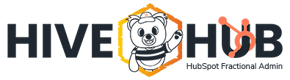





![How to Create HubSpot Forms [Speed to Lead Ep. 2]](https://blog.gohivehub.com/hs-fs/hubfs/HIVE%20Hub/HubSpot%20Hacks.jpg?width=352&name=HubSpot%20Hacks.jpg)