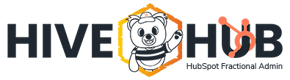A Web Developers Guide to HubSpot Private Apps
In HubSpot, private apps are an easier way to connect your custom integration to your account. They are applications that are only accessible and visible to the users within your HubSpot account or portal. This type of app is not available for public use or listing on the HubSpot App Marketplace. Private apps are typically created to address specific needs or requirements of a business or organization. They can be used to extend the functionality of HubSpot and integrate it with other tools or systems that the organization uses. Private apps are created by developers or by using HubSpot's App Marketplace Developer Dashboard. Once the app is created, it can be installed and used by the users within the same HubSpot account.
The Purpose of HubSpot Private Apps
The purpose of using HubSpot private apps is to extend the functionality of HubSpot to meet the specific needs of your business or organization. Private apps can be developed to integrate with custom or proprietary software systems, automate tasks and workflows, provide custom reporting and analytics, and more. Here are some real-world examples we can do using HubSpot Private Apps:
- Custom integrations: HubSpot private apps can be used to integrate with custom or proprietary software systems used by your organization. This can help streamline workflows and data management, providing a more efficient and effective way of working.
- Reporting and analytics: Private apps can be used to create custom reports and dashboards based on specific metrics and data points that are important to your business. This can help you gain insights into your performance and identify areas for improvement.
- Data management: HubSpot private apps can be used to automate data management tasks, such as data cleansing, enrichment, and migration. This can help ensure data accuracy and consistency while also saving time and resources.
- Marketing automation: Private apps can be used to automate marketing tasks and workflows, such as email marketing, social media scheduling, and lead nurturing. This can help you reach your target audience more effectively and efficiently.
- Sales automation: HubSpot private apps can be used to automate sales tasks and processes, such as lead scoring, pipeline management, and deal tracking. This can help your sales team prioritize their efforts and close more deals while also providing insights into the sales pipeline.
The Benefits of HubSpot Private Apps
Here are some of the key benefits of using HubSpot private apps:
- Customization: Private apps can be tailored to meet the unique needs of your business, allowing you to create a more personalized and effective user experience.
- Efficiency: Private apps can automate tasks and workflows, reducing the time and effort required to complete them manually. This can improve productivity and streamline your business processes.
- Integration: Private apps can integrate with other tools and systems used by your organization, providing a more seamless and connected experience for your users.
- Data management: Private apps can help you manage and analyze your data more effectively, providing insights and intelligence to inform your business decisions.
- Competitive advantage: Using private apps can give your business a competitive edge by providing unique features and functionality that are tailored to your specific needs and requirements.
How to Create a HubSpot Private App
To create a HubSpot private app, you will need to have access to a HubSpot developer account. Here are the general steps to create a private app:
- Log in to your HubSpot developer account at developers.hubspot.com.
- Click on "My Apps" in the top menu bar, and then click on "Create App."
- Fill out the required information for your app, such as the name, description, and website. You can also add additional details, such as the app icon, logo, and permissions.
- Choose the authorization type for your app. HubSpot offers several types of authorization, including OAuth 2.0 and API keys.
- Configure your app settings, including the scopes and permissions required for your app to access HubSpot data and functionality.
- Create your app endpoints, which are the URLs where your app will send and receive data from HubSpot.
- Test your app using HubSpot's test environment, and make any necessary changes or adjustments.
- Submit your app for review by HubSpot, if necessary. This step is only required if you plan to make your app available on the HubSpot App Marketplace. Once your app is created, you can install it in your HubSpot account and begin using it. Private apps can also be shared with other users within your HubSpot account, allowing you to collaborate and work together more effectively.
HubSpot private apps are a powerful tool that allows businesses and organizations to extend the functionality of the HubSpot platform to meet their specific needs and requirements. Private apps can be developed to integrate with custom or proprietary software systems, automate tasks and workflows, provide custom reporting and analytics, and more.
The ability to customize and automate workflows and data management tasks can help businesses improve productivity and streamline their operations. With the ability to develop, install and share private apps, businesses, and organizations can build their own unique HubSpot ecosystem that is tailored to their needs. Overall, HubSpot private apps can help businesses gain a competitive edge and enhance their overall efficiency and effectiveness.

|
Why use a HubSpot Partner to help? Workflows can get complex. There are a lot of benefits to using a HubSpot Partner to set up automation processes. Expertise and Experience: HubSpot partners are certified professionals who possess extensive knowledge and experience in using the HubSpot platform. Customization and Personalization: A HubSpot partner can customize workflows to match your unique business requirements. Faster Implementation: HubSpot partners are well-versed in workflow creation and can efficiently implement automation processes. Cost-Effectiveness: While there may be an upfront investment in hiring a HubSpot partner, their expertise can save you valuable time and resources in the long run. By avoiding trial and error, you can ensure that your workflows are well-designed from the start, leading to improved efficiency, better customer experiences, and a higher return on investment. Contact us to learn more about how using a fractional HubSpot admin service like HIVE Hub can benefit your organization. |