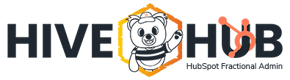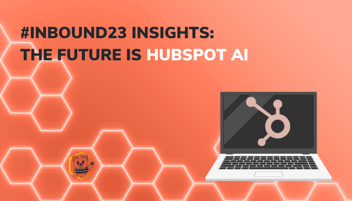A Closer Look at HubSpot's SMS Beta Integration
Companies are always looking for new strategies to enhance their customer interactions and communication. As the world gravitates more and more into the mobile-first era, communicating with customers via SMS (Short Message Service) is becoming more tantalizing. With HubSpot's CRM Messaging, companies can harness the ability to send personalized text messages to customers and leads directly from the platform. This enables seamless communication at scale, fostering stronger connections and enhanced customer experiences. It's worth noting that this SMS integration is currently in its BETA phase, so it’s still a work in progress. By using the power of SMS, businesses can drive higher conversion rates and foster loyalty.
So how do you get started? In this article, we’ll walk you through the steps of creating an SMS message in HubSpot, sending or scheduling a message, and measuring engagement after the SMS message has been sent.
How to Get Started
If you're considering bringing HubSpot's SMS tool into your business toolkit, there are a few key steps to get started. First, you'll need to purchase the public beta of the Marketing SMS Add-On for $75/month. This add-on doesn't just provide access. It encompasses brand registration, maintenance, and a generous monthly allocation of 1,000 message segments.
You’ll also want to bear in mind that you need to obtain explicit consent from a customer before reaching out to them via SMS. This practice ensures your messages land only in the inboxes of those who've welcomed communication from your business. That’s critical for maintaining trust in your brand.
How to Create an SMS Message
- Navigate to Marketing > SMS in your HubSpot account.
- Click on 'Create message' located at the top right.
- Edit the content of your message using the editor on the left. Here you can insert links, emojis, special characters, and even personalize your messages.
- Ensure to append an opt-out message at the end. This allows recipients to unsubscribe if they wish.
- Preview the message on the right side to see how it will appear to the recipients.
- Once satisfied with your draft, move to the 'Settings' tab to finalize other details like the internal name, language, and campaign associations.
How to Send or Schedule an SMS Message
- Once your message is ready, click on the 'Send or schedule' tab.
- Choose your recipients by selecting specific lists or individual contacts. You can also exclude certain lists or individuals.
- Decide whether to use a contact's mobile number or their standard phone number.
- Determine when your message will be sent. You can either send it immediately or schedule it for a later time.
- Review your choices, and once satisfied, click 'Review and send' or 'Review and schedule' based on your decision.
How to Analyze SMS Message Engagement
Navigating HubSpot's SMS Beta Integration is a breeze, especially when it comes to understanding how your messages perform. Analyzing SMS engagement gives you a clear picture of your outreach efficacy, allowing for timely optimizations. Here's a step-by-step guide on how to delve into this feature:
Accessing Individual SMS Metrics
- Log into HubSpot: Start by logging into your account.
- Navigate to SMS Metrics: Click on Marketing, followed by SMS.
- Select a Sent Message: Choose the name of a message you've previously sent.
- Review the Performance Tab: Here, you'll get insights into your message’s reach. Note the delivery rate and click rate metrics prominently displayed.
- Examine the Engagement Funnel: Use the funnel and time series charts to grasp when and how recipients interacted with your message.
- Check for Opt-outs: Scroll to the bottom to identify if any recipients chose not to receive future messages.
- Switch to the Recipients Tab: Shift between various views like Sent, Not sent, Not delivered, Total deliveries, and Total clicks.
- View the Original Message: The left pane gives a clear preview of the content you sent.
- Manage Your Message: Hover above the preview to find the Actions dropdown. Use it to Delete, Archive, Clone, or Compare the message.
Reviewing Aggregate Data for All Messages
- Head Back to the SMS Section: Once again, click on Marketing followed by SMS.
- Navigate to the Analyze Tab: This provides an overarching view of all your SMS efforts.
- Set Your Date Range: At the page's top, define the timeframe for which you wish to view the data.
- Dive into Overview: The Overview section presents aggregate engagement metrics at a glance.
- Examine Deliverability and Engagement: Delve deeper into deliverability funnel data and chart engagement patterns and opt-out behaviors over your chosen timeframe.
One Last Thought
While the direct and immediate nature of SMS makes it a compelling channel for marketers, it's essential to use it wisely. While 71% of consumers have subscribed to receive texts from businesses in the last year, and 53% of consumers want to be able to text a business back via two-way messaging, not everyone appreciates receiving texts from businesses, and unsolicited messages can quickly turn potential customers away. To maintain trust and ensure a positive reception, always obtain explicit consent from your contacts before reaching out via SMS. Respecting boundaries in this manner not only abides by best practices but also fosters a more receptive and engaged audience.
HubSpot's SMS Beta Integration offers businesses an essential asset for direct and personalized interactions. Through tailored, prompt, and impactful messaging, it boosts engagement, brand loyalty, and transactional success. As the tool is still in beta, further refinements are on the horizon. For those aiming to amplify marketing outreach or strengthen client relationships, HubSpot's SMS feature stands out as a powerful tool to consider.

|
Why use a HubSpot Partner to help? Want to take advantage of HubSpot's SMS integration, but the words "Public Beta" make you nervous? That's where using a HubSpot Partner to get you up to speed comes in handy. Expertise and Experience: We're seasoned pros with extensive knowledge and experience in using the HubSpot. Customization and Personalization: We can customize your HubSpot portal to match your specific needs. Faster Implementation: HubSpot partners are well-versed in duplicate checking tools and can get you up and running in no time. Cost-Effectiveness: While there may be an upfront investment in hiring a HubSpot partner, their expertise can save you valuable time and resources in the long run. By avoiding trial and error, you can ensure that your HubSpot account is set up to fit your needs, leading to improved efficiency, better customer experiences, and a higher ROI. Contact us to learn more about how using a fractional HubSpot admin service like HIVE Hub can benefit your organization. |