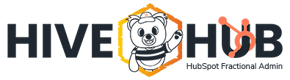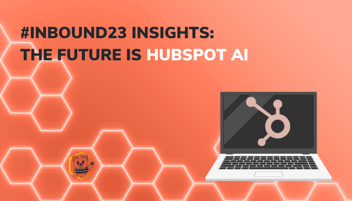Elevate Your Writing Game with HubSpot's Content Assistant
You already knew that ChatGPT and similar AI content generators could assist in crafting emails, blog posts, and web content. Now, HubSpot introduces the prowess of OpenAI directly into your marketing suite with Content Assistant.
HubSpot's Content Assistant is an advanced writing aid designed to facilitate the production of high quality content. It leverages the same GPT model used by OpenAI in ChatGPT to quickly generate copy that enhances structure, precision, style, grammar, and SEO for your emails, social posts and web content. Content Assistant can also propose content ideas by examining trending search terms linked to a specific subject and pinpointing voids in the current content landscape.
Content Assistant empowers individuals to craft superior articles more swiftly and effortlessly, positioning it as an invaluable asset for bloggers or content creators aiming to elevate their prose and expand their reader base.
What Can HubSpot’s Content Assistant Do For You?
Sure, an AI-driven writing enhancer sounds promising, but what can Content Assistant truly offer? Let's dive into some of the primary attributes and perks of this tool.
- Instantaneous Recommendations: HubSpot's Content Assistant imparts immediate advice to augment structure, precision, style, grammar, and SEO as you draft.
- Content Ideas: The assistant can suggest content avenues by scrutinizing trending search phrases tied to a particular theme and recognizing content deficiencies.
- SEO Fine-Tuning: This functionality aids in refining your content for search engines by suggesting pertinent keywords and terms to weave into your prose.
- Tonal Analysis: Content Assistant evaluates your prose and extends advice to tweak the content's tone, ensuring it resonates with your intended readership.
- Boosted Efficiency: Offering on-the-spot advice and content themes, the Content Assistant facilitates quicker and more efficient article drafting.
- Enhanced Prose Competency: The tool aids in pinpointing your literary strengths and areas of improvement, giving personalized insights that enable you to refine your writing prowess progressively.
What Can You Do With HubSpot’s Content Assistant?
HubSpot's Content Assistant seamlessly melds with the HubSpot tools you're already familiar with, offering a blend of manual and AI-driven content crafting for blogs, social media updates, marketing emails, and more. Here are a few things you can use HubSpot content assistant to accomplish:
- Create Marketing Emails: Design emails that resonate with your audience. The assistant not only drafts the content but also suggests optimization techniques for higher open rates.
- Write Social Media Copy: Tailor captivating social media posts that drive engagement. The AI understands trending topics and crafts posts that your followers will love to interact with.
- Brainstorm Blog Topic Ideas: No more hitting the idea wall. The assistant evaluates your niche and suggests fresh, relevant blog topics that your readers will find intriguing.
- Generate Paragraphs of Content: Whether it's an introduction or a conclusion, the tool can generate entire paragraphs that fit seamlessly into your article, ensuring consistency and quality.
- Write Compelling CTAs: Drive actions with CTAs that convert. With the assistant's insights, craft calls-to-action that genuinely resonate and motivate readers to take the desired step.
How to Get Started with Content Assistant
Two of the most common places in HubSpot to take advantage of Content Assistant are blog posts and emails. Here are step-by-step instructions on how to use the tool to create content for blog posts or emails.
For Blog Posts
Start by navigating into Marketing > Website > Blog > Create. Once you've started a blog post, type forward slash (/) into the title or content section to get a drop-down menu with four different choices:
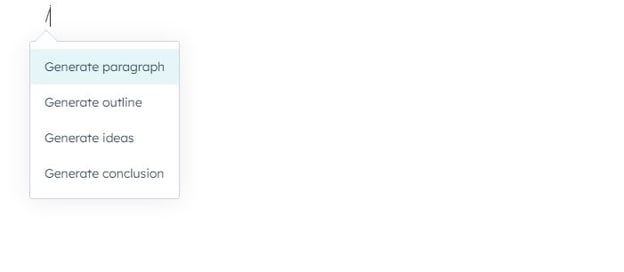
Select one of these options to open a window to give the Content Assistant a prompt to work with. Once you've typed out a prompt, hit "generate" to get your results.
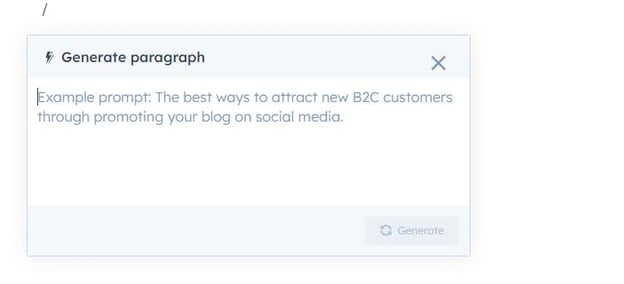
For Emails
Start by navigating into Marketing > Email > Create Email. Once you've started an email, paste in either your first copy ideas or an outline into the email body. This will cause the HubSpot Content Assistant icon to appear. It looks like a little lightning bolt.
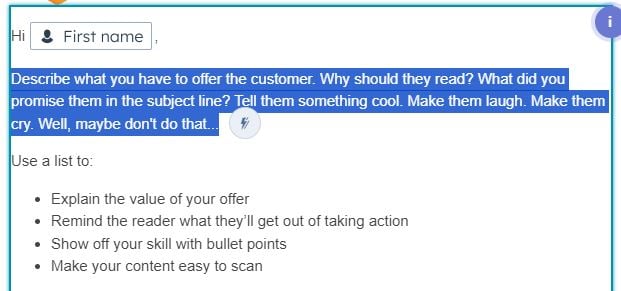
Highlight the text you want to work on , and then click on the Content Assistant icon to see your options:
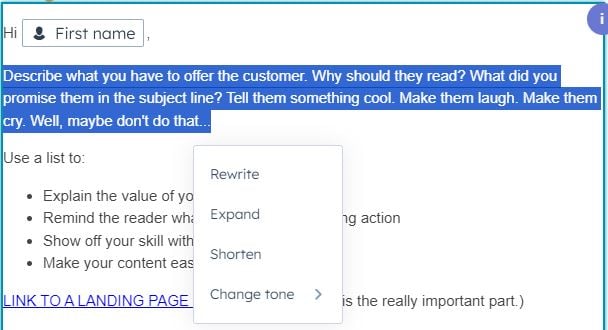
Choose an option and the Content Assistant will generate some copy for you. You can generate a new version or insert what Content Assistant gives you, depending on how well it fits what you're looking for.
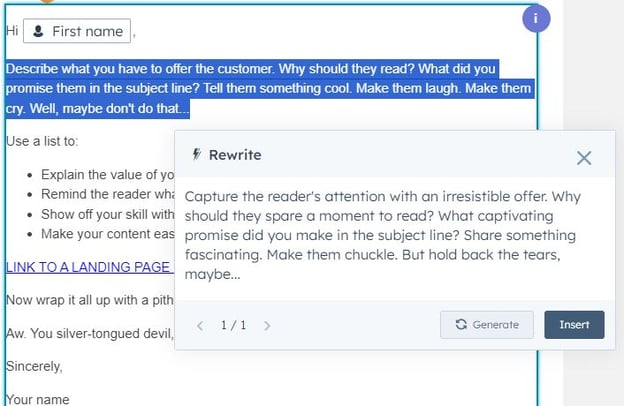
And that’s all there is to it. Using Content Assistant is that simple. But if you want to get the most out of it, you need to leverage the power of AI prompts. Check out these practical techniques for mastering AI prompting.

|
Why use a HubSpot Partner to help? Leveraging AI can only get you so far. There are some tasks that are still too complex to do on your own. That's where using a HubSpot Partner to get you up to speed comes in handy. Expertise and Experience: We're seasoned pros with extensive knowledge and experience in using the HubSpot. Customization and Personalization: We can customize your HubSpot portal to match your specific needs. Faster Implementation: HubSpot partners are well-versed in duplicate checking tools and can get you up and running in no time. Cost-Effectiveness: While there may be an upfront investment in hiring a HubSpot partner, their expertise can save you valuable time and resources in the long run. By avoiding trial and error, you can ensure that your HubSpot account is set up to fit your needs, leading to improved efficiency, better customer experiences, and a higher ROI. Contact us to learn more about how using a fractional HubSpot admin service like HIVE Hub can benefit your organization. |