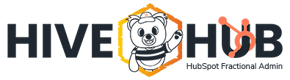HubSpot Hack: Colored Deal Tags
As a HubSpot user, you might already be familiar with the board view in the deals pipeline. The board view is a powerful tool that helps you manage your sales pipeline and move deals through the various stages toward a closed-won status. However, as your business grows and the number of deals in your pipeline increases, it can become challenging to keep track of everything. That's where the new functionality of colored deal tags comes in!
Colored deal tags are a simple yet effective way to visually categorize your deals and prioritize your workflow. As the name suggests, you can assign a color to each deal tag, making it easy to scan the board view and identify the deals that need attention. Super admins can create up to ten different deal tags, and each tag is based on a set of conditions that you define.
For example, let's say you have two different service types; retainer and project. You can create a tag for each, assign a color to each tag, and set your filters to show that tag based on a custom property for service type.
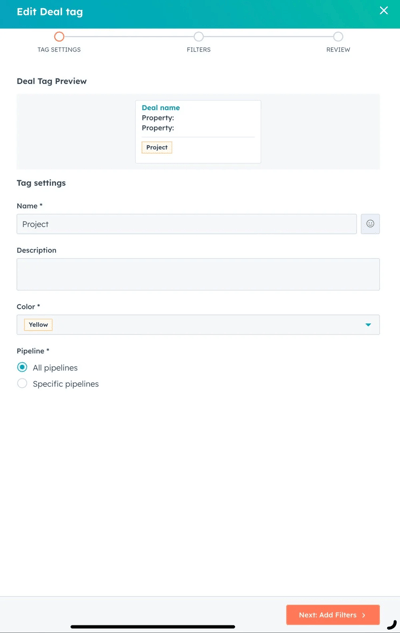
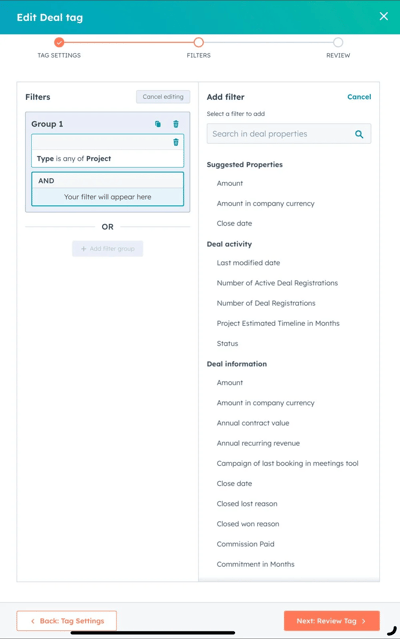
Now at a glance in the deal board view, you can see which deals are retainers and which are projects.
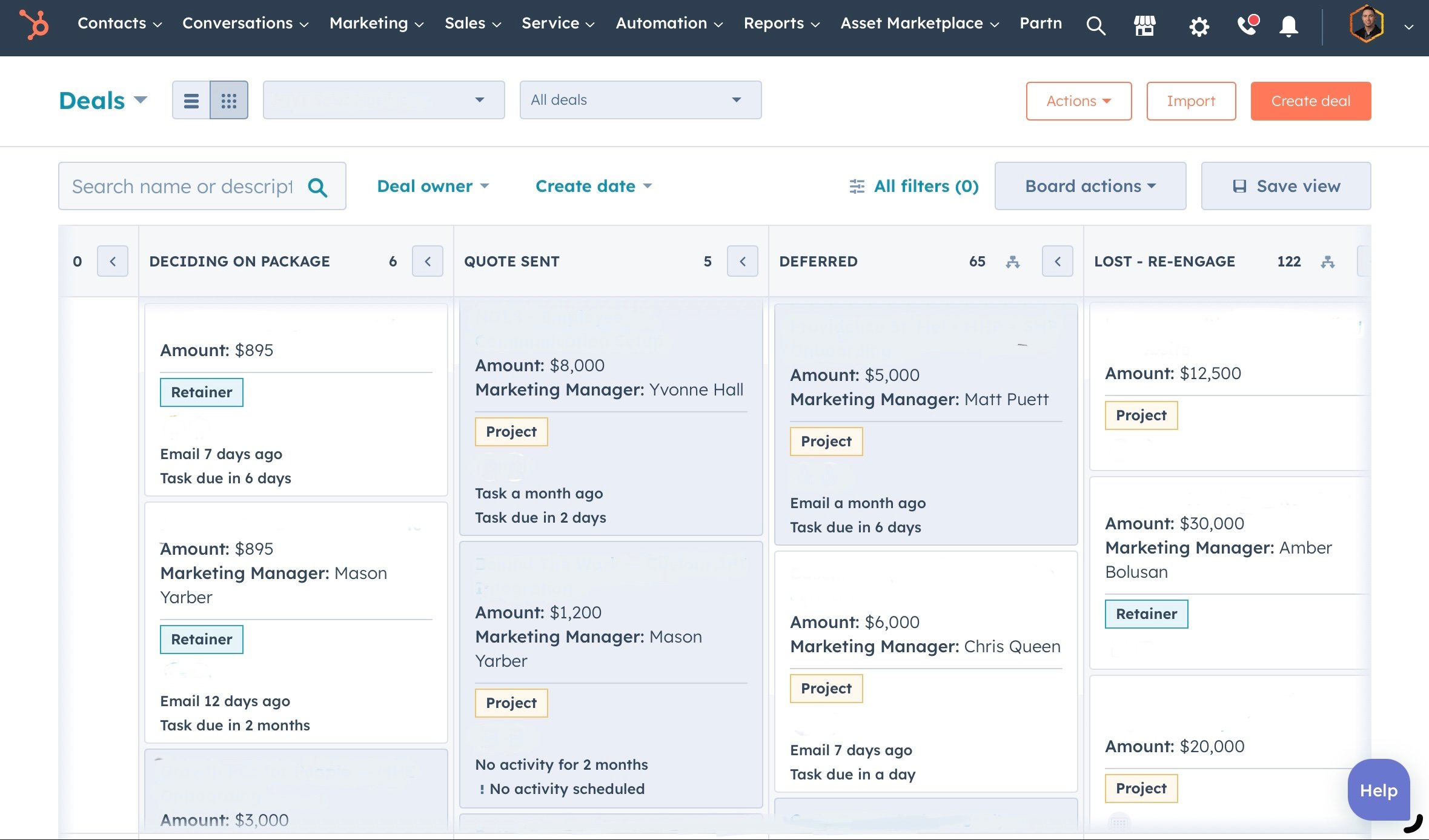
The real beauty of colored deal tags is that they are highly customizable. You can create tags based on any criteria that is relevant to your business. For example, you might create tags for deals with a high probability of closing, deals that are at risk of being lost, or deals that require a specific action, such as a demo or a follow-up call. By using these tags, you can quickly identify which deals need attention and prioritize your workflow accordingly.
Creating Deal Tags
Colored deal tags is straightforward. When you log in to your HubSpot account, go to the Deals section and click on the board view. You will see all your deals organized by pipeline stage. Each deal card will display the deal name, the deal amount, and any deal tags that apply. To filter the board view by deal tag, simply click on the "deal tags" dropdown menu and select the tag you want to filter by.
It's worth noting that colored deal tags are only available for the deals object and on the board view. They are not currently available on other HubSpot objects, such as contacts or companies. Additionally, only super admins can create and edit deal tags. However, once you have set up your deal tags, any user with access to the board view can use them to prioritize their workflow.
Why Do Colored Deal Tags Matter in HubSpot?
So, why does this new functionality matter? First, it saves time. By using colored deal tags, sales reps can quickly scan the board view and identify the deals that need attention. This means they can spend less time trying to figure out which deals to focus on and more time actually working on them. Second, it increases productivity. By prioritizing their workflow based on the tags, sales reps can be more efficient and effective in their sales activities. This can lead to higher win rates and more closed deals.
Best Practices for Using Colored Deal Tags in HubSpot
To get the most out of colored deal tags in HubSpot, here are some best practices to keep in mind:
-
Define your criteria: Before creating deal tags, define the criteria that are most relevant to your business. This will ensure that the tags are useful and effective in prioritizing your workflow.
-
Use consistent naming conventions: Use consistent naming conventions for your deal tags to avoid confusion and ensure that everyone on your team is on the same page.
-
Keep it simple: Avoid creating too many deal tags, as this can become overwhelming and defeat the purpose of the feature. Stick to the most important criteria and prioritize your workflow accordingly.
- Keep your deal tags relevant to your pipelines: You can create separate tags for each pipeline. Use the ones that are relevant and necessary for each pipeline.
Colored deal tags are a powerful new feature in HubSpot that can help you manage your sales pipeline more efficiently. By visually categorizing your deals based on criteria that are relevant to your business, you can prioritize your workflow and save time. If you're a super admin, we highly recommend giving colored deal tags a try. If you're not a super admin, make sure to ask your HubSpot administrator to set them up for you. Happy selling!
Looking to get even more out of your HubSpot investment? Try out HIVE Hub’s fractional HubSpot admin service for free for 7 days! No commitment or credit card required.

|
Why use a HubSpot Partner to help? Workflows can get complex. There are a lot of benefits to using a HubSpot Partner to set up automation processes. Expertise and Experience: HubSpot partners are certified professionals who possess extensive knowledge and experience in using the HubSpot platform. Customization and Personalization: A HubSpot partner can customize workflows to match your unique business requirements. Faster Implementation: HubSpot partners are well-versed in workflow creation and can efficiently implement automation processes. Cost-Effectiveness: While there may be an upfront investment in hiring a HubSpot partner, their expertise can save you valuable time and resources in the long run. By avoiding trial and error, you can ensure that your workflows are well-designed from the start, leading to improved efficiency, better customer experiences, and a higher return on investment. Contact us to learn more about how using a fractional HubSpot admin service like HIVE Hub can benefit your organization. |